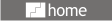a simple guide for making or using embrodiery effect on coreldraw x3
first, you need to instal the plugin on your desktop,
if you don't have it yet, you can download the files here:
then run the instaler
this plugin will only works for coreldraw 12 and x3
here's a little guide about how to use it:
create a vector shape as you want, or you can use my coreldraw x3 files here
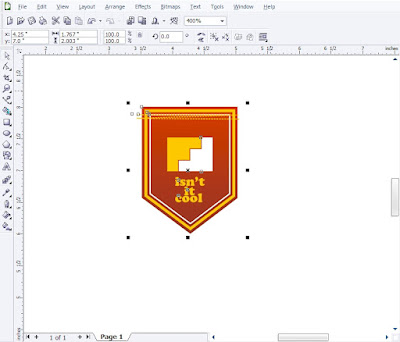
screen snap using coreldraw x3
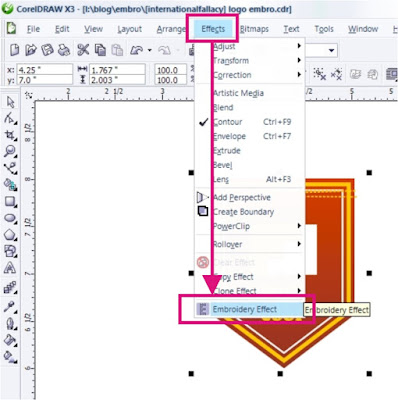
select the objects, go to "Effect" ,click "Embroidery Effect"
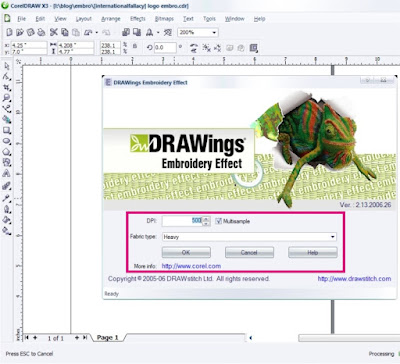
a new window will popped out, you can set the DPI resolution and the fabric type there, the bigger you set the DPI the more solid embroidered yarn you will get, mine is set to 500 DPI and heavy styled fabric. always use Multisample options so you don't lose the original vectors, click ok.
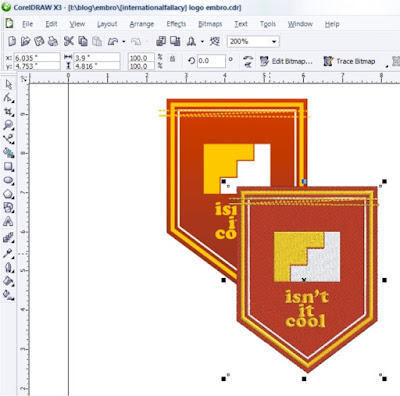
there you go!,
isn't it cool,
happy editing :)
create a vector shape as you want, or you can use my coreldraw x3 files here
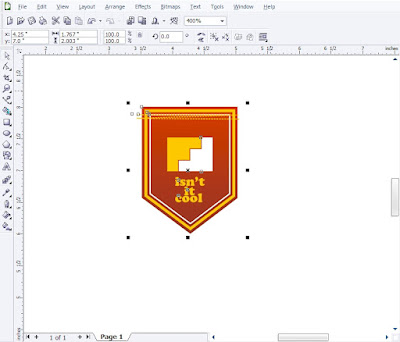
screen snap using coreldraw x3
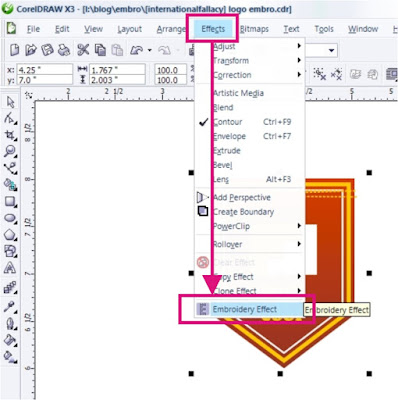
select the objects, go to "Effect" ,click "Embroidery Effect"
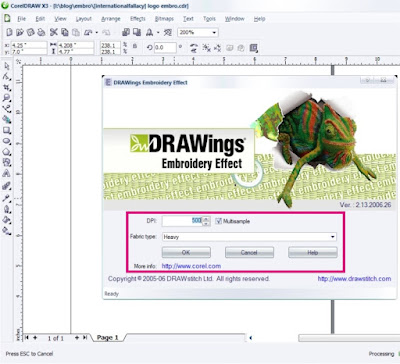
a new window will popped out, you can set the DPI resolution and the fabric type there, the bigger you set the DPI the more solid embroidered yarn you will get, mine is set to 500 DPI and heavy styled fabric. always use Multisample options so you don't lose the original vectors, click ok.
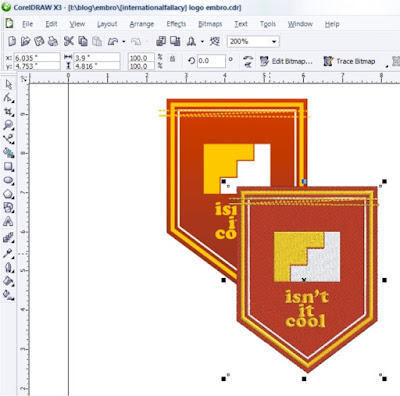
there you go!,
isn't it cool,
happy editing :)